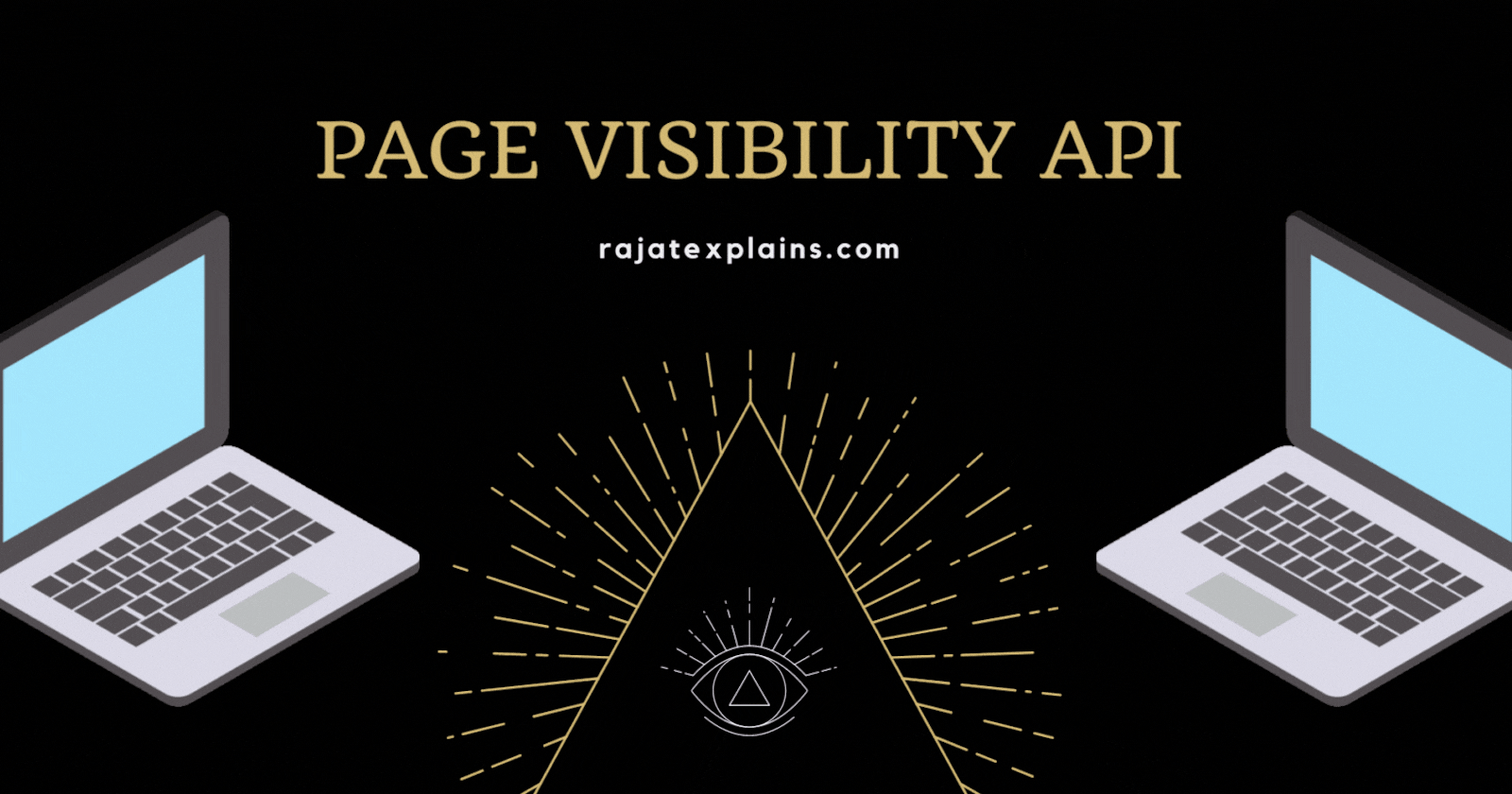Table of contents
🙋🏻♂️ User stories
I want to pause videos, image carousels, or animations when the user leaves the page
I want to stop downloading a heavy module or media when the user is not on the page currently?
I want to run some operations or processes in background on my page when the user is away?
How do I stop displaying live data from an API temporarily while the user is away.
Multiple problems, ✨one solution✨ - Page Visibility API
This is a little-known web API that rates last fourth in awareness in the State of JS Survey.
🏅 Page Visibility API
This API lets you know when a user has left the page. To be precise, the API triggers an event whenever the page visibility status changes, either when the user minimizes or maximizes the window or switches the tab.
In the past, one had to use gimmicks to know if a user had switched tabs or minimized the window. The most popular was using the blur and focus browser events. Using these events would result in something like the following:
window.addEventListener("focus", function () {
// User is back on the page
// Do Something
});
window.addEventListener("blur", function () {
// User left the page
// Do Something
});
The problem with this approach is that even when the user used to click the browser search bar or the console or an alert dialog or even the window border, blur event used to kick off. So, blur and focus only tell us if the page is active but not if the content of the page is hidden or visible.
💪 How to use it
The Page Visibility API brings two properties and an event to access the page visibility status:
document.hidden
It is globally available and read-only. Try to avoid it since it is now deprecated, but when accessed, it returnstrueif the page is hidden andfalseif it is visible.document.visibilityState
It is the updated version ofdocument.hidden, but when accessed, it returns four possible values depending on the page visibility statusvisible
The page is visible, or to be exact, it isn’t minimized nor in another tab.hidden
The page isn’t visible; it is minimized or in another tab.prerender
This is the initial state of a visible page when it is prerendering. A page’s visibility status may start atprerenderand then change to another state, but it can’t change from another state toprerender.unloaded
The page is being unloaded from memory.
visibilitychange
It’s an event provided by thedocumentobject that is triggered when the pagevisibilityStatechanges.
document.addEventListener("visibilitychange", () => {
if (document.visibilityState === "visible") {
// page is visible
} else {
// page is hidden
}
});
⚡️Application
We will use the Fetch API to make a call to the quotable.io endpoint https://api.quotable.io/random and then insert it into the quote div.
Let’s shortly explain what is happening right here. We first select the quote element from the DOM. We then declare the getQuote function, which is an async function that allows us to fetch the data from the API. We use setInterval() to call the function every 10 seconds.
const quote = document.querySelector("#quote");
const getQuote = async () => {
try {
const response = await fetch("https://api.quotable.io/random");
const {content, author, dateAdded} = await response.json();
const parsedQuote = `<q>${content}</q> <br> <p>- ${author} </p><br><p>Added on ${dateAdded}</p>`;
quote.innerHTML = parsedQuote;
} catch (error) {
console.error(error);
}
};
getQuote();
setInterval(getQuote, 10000);
If the user minimizes the window or switches the tab, the page would still fetch the quotes, creating an unnecessary network load. To solve this, we can check if the page is visible before fetching a quote.
const getQuote = async () => {
if (document.visibilityState === "visible") {
try {
const response = await fetch("https://api.quotable.io/random");
const {content, author, dateAdded} = await response.json();
const parsedQuote = `
<q>${content}</q> <br>
<p>- ${author}</p><br>
<p>Added on ${dateAdded}</p>`;
quote.innerHTML = parsedQuote;
} catch (error) {
console.error(error);
}
}
};
getQuote();
setInterval(getQuote, 10000);
Now, we will only fetch the quote if the page is visible to the user.
Do you have ideas or topic you want me to blog about? Hit me up on Twitter
If you liked what you read 🧑🏫 and got to learn new things, do hit like 👍 and subscribe 🔖 to my newsletter to get instantly notified whenever I drop in new content.
And don't forget to follow 🚀 me on
Hashnode - Rajat Jain
Twitter - @rajatexplains
Instagram - @javascript_to_the_rescue
LinkedIn - Rajat Jain